
In a world where sleek design and simplicity are highly valued, finding the best way to blend technology with a minimalist office can be a challenge. With an increasing reliance on digital tools and devices, incorporating technology seamlessly into a minimalist workspace is crucial for productivity and efficiency. Discover the key considerations and innovative solutions that can help you strike the perfect balance between modern technology and minimalistic aesthetics, ensuring a harmonious and functional work environment.
Essential Devices for a Minimalist Office
Laptop or Computer
When setting up a minimalist office, a laptop or computer is undoubtedly an essential device. It serves as the central hub for all your work-related activities, allowing you to create documents, browse the internet, and communicate with colleagues efficiently. Opting for a laptop offers the advantage of portability, enabling you to work from various locations effortlessly. On the other hand, a computer can provide a more powerful workstation experience, particularly if you require high-performance capabilities for tasks such as graphic design or video editing.
Smartphone or Tablet
In today’s digital age, a smartphone or tablet is a must-have device for any minimalist office. These compact yet powerful tools allow you to stay connected, manage your schedules and tasks, and access important information on the go. With the abundance of productivity apps available, you can effectively streamline your workflow and enhance your efficiency. Additionally, smartphones and tablets can serve as secondary screens or remote controls for your computer, further optimizing your workspace and minimizing clutter.
Minimalist Keyboard and Mouse
To complete your workstation setup, investing in a minimalist keyboard and mouse can greatly enhance your typing and navigation experience. These devices are designed with simplicity and functionality in mind, often featuring sleek designs and slim profiles. Utilizing wireless connectivity, they eliminate the need for messy cables, contributing to a clutter-free workspace. Look for keyboards and mice with ergonomic features to ensure comfort during long hours of work, reducing the risk of strain or injury.
Wireless Router
A reliable and efficient wireless router is crucial for maintaining a seamless and productive internet connection in your minimalist office. With the increasing reliance on cloud-based services and online collaboration tools, a stable and fast internet connection is essential. Opt for a wireless router that offers secure and high-speed Wi-Fi connectivity with advanced features such as parental controls and guest networks. Additionally, consider its design and choose a router that blends well with the minimalist aesthetic of your office.
Space-Saving Ideas for a Minimalist Office
Wall-Mounted Monitors
When it comes to space-saving ideas, wall-mounted monitors are a game-changer for a minimalist office. By attaching your monitors to the wall, you can free up valuable desk space, allowing for a cleaner and more organized workspace. Wall-mounting also offers the flexibility to adjust the height and angle of your monitors, promoting ergonomic viewing positions and reducing strain on your neck and eyes. This minimalist approach creates an open and spacious atmosphere, perfect for focusing on your work.
Cable Management Solutions
To maintain a clean and clutter-free environment, implementing cable management solutions is crucial. The sight of tangled cables can create visual chaos and can be distracting to your workflow. Invest in cable management accessories such as cable clips, cable sleeves, and cable boxes to keep your wires neatly organized and out of sight. By taking the time to properly manage and hide your cables, you can achieve a sleek and minimalist aesthetic in your office.
Compact and Multi-Functional Furniture
Choosing compact and multi-functional furniture is a key strategy for maximizing space in a minimalist office. Opt for desks with built-in storage compartments or shelves to eliminate the need for additional storage units. Select chairs that are both comfortable and have a sleek design, minimizing visual clutter. Additionally, consider furniture that can be easily folded or moved to create a versatile workspace, accommodating various tasks and activities.
Utilizing Vertical Space
To make the most of your office’s footprint, don’t forget to utilize vertical space. Install shelves or floating wall-mounted storage units to store frequently used items or display decorative elements. Utilize wall pockets or hanging organizers to keep paperwork or office supplies within reach. By thinking vertically, you can optimize your office’s storage capacity while maintaining a minimalist and uncluttered appearance.
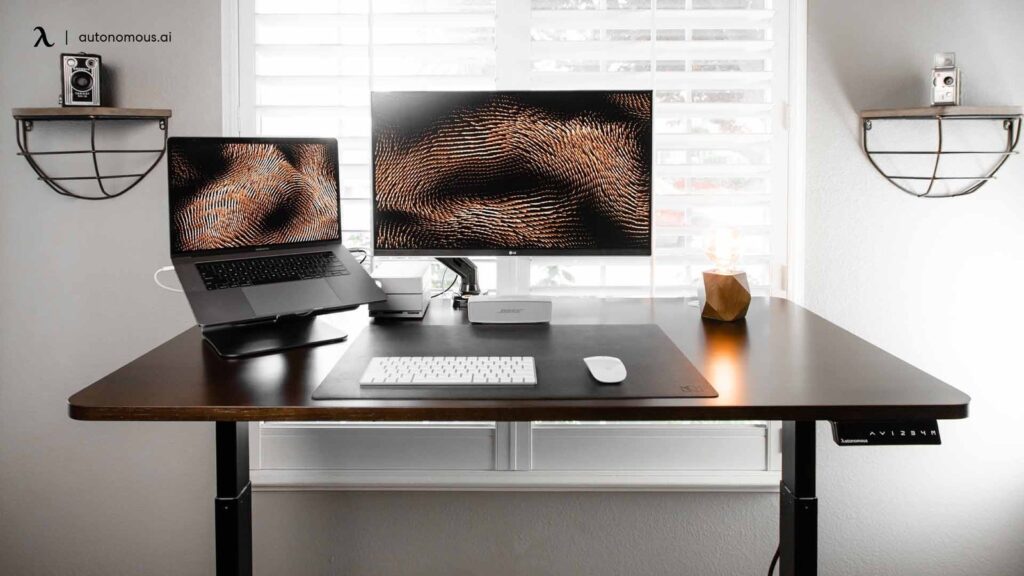
Simplifying the Workflow with Minimalist Software
Cloud Storage and File Management
Cloud storage and file management solutions are fundamental in simplifying your workflow in a minimalist office. By storing your files and documents on cloud platforms such as Google Drive, Dropbox, or OneDrive, you can access, edit, and share your files seamlessly across multiple devices. This eliminates the need for physical storage devices and reduces clutter in your workspace. Take advantage of the powerful search and organization features offered by these platforms to keep your files organized and easily accessible.
Project Management Tools
Efficient project management is essential for maintaining productivity and meeting deadlines in a minimalist office. Utilize project management tools such as Trello, Asana, or Basecamp to keep track of tasks, assign responsibilities, and collaborate with team members. These tools provide a centralized platform where you can organize, prioritize, and monitor the progress of your projects, ensuring that nothing falls through the cracks. By streamlining your workflow through project management tools, you can maintain focus and accomplish tasks more efficiently.
Task and Time Management Apps
To stay organized and productive, incorporating task and time management apps into your minimalist office is highly beneficial. Apps such as Todoist, Any.do, or Microsoft To Do allow you to create to-do lists, set reminders, and prioritize tasks. By breaking down your work into manageable tasks and allocating specific time slots, you can enhance your efficiency and maintain a sense of control over your workload. These apps provide the necessary structure and guidance to help you stay on track and accomplish your goals.
Communication and Collaboration Software
Efficient communication and collaboration are vital in any workplace, including a minimalist office. Incorporate communication and collaboration software such as Slack, Microsoft Teams, or Zoom to facilitate seamless communication and virtual meetings. These platforms offer instant messaging, file sharing, and video conferencing capabilities, ensuring effective collaboration among teams, regardless of their physical location. By utilizing these tools, you can streamline communication channels, reduce unnecessary meetings, and maintain a well-connected and productive work environment.
Enhancing Productivity and Focus
Noise-Canceling Headphones
In a minimalist office, maintaining focus is crucial to productivity. Noise-canceling headphones are an excellent investment for creating a quiet and distraction-free workspace. These headphones block out external noise, allowing you to concentrate on your tasks without being interrupted by background sounds. Whether you’re working in a bustling cafe or a shared office space, noise-canceling headphones provide a sense of serenity, enabling you to enter a focused and productive mindset.
Ergonomic Desk Setup
To optimize your comfort and productivity, an ergonomic desk setup is a must-have in a minimalist office. Invest in an adjustable standing desk that allows you to switch between sitting and standing positions throughout the day, reducing the risk of sedentary behavior and promoting better posture. Pair your desk with an ergonomic chair that provides adequate lumbar support and adjustable features. Consider adding accessories such as a monitor stand or a keyboard tray to ensure proper alignment and reduce strain on your neck, shoulders, and wrists.
Focus-Oriented Apps and Browser Extensions
To combat digital distractions, incorporate focus-oriented apps and browser extensions into your minimalist office. Tools such as Forest, Freedom, or StayFocusd help minimize distractions by temporarily blocking access to time-wasting websites or apps. These apps use techniques such as the Pomodoro Technique or blocking specific websites during designated work periods to enhance your focus and productivity. By utilizing these tools, you can create a conducive work environment that minimizes distractions and maximizes your efficiency.
Time-Tracking Tools
Tracking your time and understanding how you allocate it is critical for productivity in a minimalist office. Time-tracking tools such as Toggl, RescueTime, or Harvest allow you to monitor and analyze how much time you spend on specific tasks, projects, or applications. By gaining insight into your time management habits, you can identify areas for improvement, optimize your workflow, and make informed decisions about task prioritization. Time-tracking tools enable you to stay accountable, focus on high-value activities, and ultimately increase your productivity.

Simplifying Office Operations with Automation
Virtual Assistants and Smart Speakers
Automation is key to simplifying office operations in a minimalist workspace. Virtual assistants such as Amazon Alexa, Google Assistant, or Apple Siri can perform various tasks, such as setting reminders, scheduling appointments, or answering queries. With voice commands, you can access information or control your smart devices hands-free, allowing for a seamless and efficient workflow. Smart speakers can also play a role in boosting productivity by playing background music or white noise to create a more focused and pleasant working environment.
Smart Lighting and Energy Management
With the advent of smart home technology, incorporating smart lighting and energy management systems into your minimalist office can have significant advantages. Smart lighting solutions, such as Philips Hue or Lutron Caseta, offer customizable lighting options, including dimming or color temperature adjustments. This allows you to create a personalized and conducive lighting environment for different tasks or moods. Additionally, smart energy management systems, like smart plugs or smart thermostats, help conserve energy by automatically turning off devices or adjusting temperature settings when they are not in use. These automation features contribute to a more environmentally friendly and cost-effective office.
Automated Document Processing
Streamlining document management is essential for maintaining efficiency in a minimalist office. Automated document processing tools, such as OCR (Optical Character Recognition) software or document scanners with built-in automatic feeders, can dramatically simplify the workflow associated with physical or digital documents. OCR software converts scanned documents into editable and searchable text, eliminating the need for manual data entry and saving valuable time. Document scanners with automatic feeders enable batch scanning, minimizing the effort required for digitizing large volumes of paperwork. By automating document processing, you can reduce clutter, enhance organization, and access information with ease.
Internet of Things (IoT) Integration
Integrating Internet of Things (IoT) devices into your minimalist office can revolutionize your workflow and office operations. IoT devices, such as smart thermostats, smart locks, or smart security cameras, enable remote monitoring and control of various office functions. For example, you can adjust the office temperature or security settings from your smartphone or automate repetitive tasks through IoT-enabled devices. By leveraging IoT technology, you can create a more streamlined and responsive workspace that adapts to your needs.
Improving Health and Well-Being in a Minimalist Office
Ergonomic Office Furniture and Accessories
In a minimalist office, prioritizing your health and well-being is essential. Invest in ergonomic office furniture and accessories, such as adjustable standing desks, ergonomic chairs, or ergonomic keyboard and mouse sets. These products are designed to promote proper posture, reduce the risk of musculoskeletal disorders, and enhance overall comfort. Integrate accessories such as monitor stands, footrests, or wrist rests to further optimize your ergonomic workspace. By supporting your physical well-being, you can work more comfortably and prevent long-term health issues.
Fitness Tracking and Reminders
Keeping active and maintaining a healthy lifestyle is crucial, even within the confines of a minimalist office. Fitness tracking devices, such as fitness bands or smartwatches, can help you monitor your physical activity levels, set goals, and receive reminders to move or stretch periodically. By incorporating small bouts of physical activity throughout the day, such as standing breaks or short walks, you can combat sedentary behavior and improve your overall well-being. Syncing your fitness tracking device with your smartphone or computer allows you to analyze and track your progress, providing motivation to stay active.
Indoor Plants and Biophilic Design
Bringing nature indoors through indoor plants and biophilic design elements can have significant benefits for your well-being in a minimalist office. Indoor plants not only enhance the aesthetic appeal but also improve air quality and reduce stress levels. Consider low-maintenance plants such as succulents, snake plants, or peace lilies that require minimal care. Integrate other biophilic design elements, such as natural materials, earth tones, or views of natural landscapes, to create a calming and rejuvenating environment. These elements connect you with nature, promoting a sense of tranquility and improving your overall mood and focus.
Mindfulness and Meditation Apps
Incorporating mindfulness and meditation practices into your work routine can help reduce stress, improve focus, and enhance overall well-being in a minimalist office. Utilize mindfulness and meditation apps such as Calm, Headspace, or Insight Timer to guide you through short meditation sessions, breathing exercises, or relaxation techniques during breaks. These apps offer various features such as customizable meditation programs, soothing sounds, or sleep aids to help you unwind and recharge. By incorporating these practices into your daily routine, you can cultivate a more balanced and centered mindset, leading to increased productivity and overall happiness.

Data Security and Privacy Considerations
Secure Backup and Recovery Solutions
Protecting your data and ensuring its availability is crucial in a minimalist office. Utilize secure backup and recovery solutions to safeguard your important files and documents. Cloud backup services such as Backblaze, Carbonite, or Dropbox provide automatic and continuous backup capabilities, ensuring that your data is securely stored off-site. Additionally, consider implementing local backup solutions such as external hard drives or network-attached storage (NAS) devices for an extra layer of protection. Regularly schedule backup routines and periodically test the restoration process to ensure the integrity of your backups.
Password Managers
Maintaining strong and unique passwords for your various online accounts is of utmost importance in a minimalist office. Password managers such as LastPass, Dashlane, or 1Password can help you generate and store complex passwords securely. These tools encrypt your passwords and allow you to access them through a master password or biometric authentication. By utilizing a password manager, you can eliminate the need for remembering multiple passwords, reduce the risk of data breaches, and ensure the confidentiality of your sensitive information.
VPN (Virtual Private Network)
With the increasing prevalence of remote work and online threats, using a Virtual Private Network (VPN) is crucial for ensuring data security and privacy in a minimalist office. A VPN creates a secure and encrypted connection between your devices and the internet, protecting your data from potential eavesdropping or unauthorized access. It masks your IP address, allowing you to browse the internet anonymously and access geo-restricted content. By utilizing a VPN, you can enhance your online privacy, secure your data while using public Wi-Fi networks, and mitigate the risk of cyberattacks.
Anti-Malware and Firewall Protection
Protecting your devices from malware and unauthorized access is paramount in a minimalist office. Install reputable anti-malware and firewall software to safeguard your systems against viruses, spyware, ransomware, and other malicious threats. These tools continuously monitor your devices, scan for potential vulnerabilities, and provide real-time protection against emerging threats. Regularly update your anti-malware and firewall software to ensure the latest security patches and features are in place, reducing the risk of data breaches and unauthorized access to your sensitive information.
Creating a Minimalist Aesthetic with Technology
Wireless and Hidden Charging Solutions
Maintaining a clutter-free and minimalist workspace involves incorporating wireless and hidden charging solutions. Wireless charging pads or docks allow you to charge your compatible devices without the need for tangled charging cables. This eliminates the visual clutter often associated with multiple devices connected to various charging cables. Additionally, consider integrated charging solutions, such as desks with built-in wireless charging pads or furniture with hidden cable management compartments. These sleek and functional options contribute to a clean and minimalist aesthetic in your office.
Cable-Free Audio and Video Setup
Say goodbye to tangled cables and embrace a cable-free audio and video setup in your minimalist office. Bluetooth speakers or wireless soundbars provide high-quality audio without the need for bulky speaker systems or lengthy cables. Wireless headphones or earbuds offer the convenience of cord-free listening, allowing you to focus on your work without the hassle of untangling cables. Opt for wireless display adapters or smart TVs with built-in streaming capabilities to eliminate the need for multiple cords and connectors when connecting external devices. This minimalist approach to audio and video setup reduces visual clutter and promotes a streamlined workspace.
Minimalist Wallpaper and Display Customization
Personalizing your workspace with minimalist wallpaper and display customization can enhance the overall aesthetic of your minimalist office. Choose calming and simple wallpapers with subtle colors or patterns that promote a sense of tranquility and focus. Avoid cluttering your display with excessive icons or widgets, opting for a minimalist approach that emphasizes clarity and simplicity. Organize your desktop icons into folders or remove unnecessary shortcuts to create a clean and uncluttered visual experience. Customizing your display to align with the minimalist aesthetic helps create a cohesive and polished look for your office.
Desk and Workspace Organization Apps
Digital organization plays a significant role in maintaining a minimalist aesthetic in a modern office. Desk and workspace organization apps can help you declutter and efficiently manage your digital files, notes, and tasks. Applications such as Evernote, Microsoft OneNote, or Notion allow you to create digital notebooks, categorize information, and sync across multiple devices. These apps offer powerful search and organization features, enabling you to quickly locate and retrieve information when needed. By leveraging these tools, you can reduce physical clutter, optimize your productivity, and maintain a minimalist mindset in a technology-driven world.

Supporting Sustainability and Environmental Consciousness
Energy-Efficient Devices and Power Management
Incorporating energy-efficient devices and implementing power management practices can contribute to a sustainable and environmentally conscious minimalist office. Choose energy-efficient devices with ENERGY STAR certifications that offer optimal performance while minimizing energy consumption. Adjust your device settings to enable power-saving features, such as sleep modes, screen dimming, or automatic shutdown. Utilize smart power strips to automatically cut power to peripheral devices when they enter standby mode, reducing unnecessary energy consumption. By adopting these practices, you can reduce your office’s carbon footprint and contribute to a greener future.
Paperless Workflows and Digital Signatures
Embracing paperless workflows and digital signatures is not only environmentally friendly but also streamlines operations in a minimalist office. Utilize document management software or cloud storage platforms to digitize your files, reducing the need for printing and physical paperwork. Incorporate electronic signature services such as DocuSign, Adobe Sign, or HelloSign to securely sign and share documents digitally. By embracing paperless workflows and digital signatures, you can significantly reduce paper waste, enhance document security, and increase efficiency in your office.
Recycling and E-Waste Management
Taking responsibility for proper recycling and e-waste management is crucial for maintaining an environmentally conscious minimalist office. Establish recycling stations with clearly labeled bins for paper, plastic, glass, and other recyclable materials. Partner with local recycling facilities or organizations that properly dispose of electronic waste (e-waste) to ensure responsible recycling of old devices, batteries, or other electronic components. Educate yourself and your team on the proper procedures for recycling and disposing of e-waste, and encourage sustainable practices throughout the office.
Green Web Hosting and Cloud Services
If you rely on web hosting or cloud services for your business operations, consider opting for environmentally friendly options. Green web hosting providers utilize renewable energy sources and implement energy-efficient practices, ensuring that the energy consumption of their servers is minimized. Look for cloud services from providers committed to sustainability and the reduction of their carbon footprint. By choosing green web hosting and cloud services, you actively support environmental initiatives and demonstrate your commitment to an environmentally conscious minimalist office.
Maintaining a Minimalist Mindset
Digital Decluttering and Minimalist Apps
Maintaining a minimalist mindset goes beyond physical decluttering; it applies to your digital life as well. Regularly declutter and organize your digital files, emails, and applications to maintain a clean and streamlined digital workspace. Utilize minimalist apps that focus on simplicity and functionality to replace bloated and cluttered alternatives. Choose apps or extensions that offer essential features without unnecessary distractions, helping you stay focused and efficient. By practicing digital decluttering and incorporating minimalist apps, you can eliminate digital noise and create a more peaceful and focused work environment.
Regular Technology Assessments
Periodically reassessing your technology needs and usage is crucial in maintaining a minimalist office. Regularly evaluate your devices, software, and subscriptions to ensure they align with your current requirements. Remove or uninstall applications and tools that are no longer relevant or add value to your workflow. Optimize your technology ecosystem by identifying areas where simplification or consolidation is possible, reducing complexity and potential distractions. By regularly assessing your technology landscape, you can maintain an efficient and minimalist approach to your office setup.
Conscious Consumption of Gadgets
Adopting a conscious approach to gadget consumption is an essential aspect of a minimalist mindset. Instead of succumbing to the allure of the latest technology trends, carefully consider the value and relevance of a new gadget before making a purchase. Assess whether the new device will genuinely enhance your productivity or contribute to your office’s minimalist aesthetic. Prioritize quality over quantity and choose durable and long-lasting devices that align with your minimalist values. By adopting a conscious consumption mindset, you reduce unnecessary waste, save money, and promote a minimalist lifestyle.
Balancing Digital and Analog Experiences
Striking a balance between digital and analog experiences is vital to maintaining a minimalist mindset in a technology-driven world. Embrace analog tools such as notebooks, sketchpads, or physical calendars for tasks that benefit from a tangible experience. Incorporate breaks in your work routine to engage in activities that allow you to disconnect from technology, such as reading a physical book or going for a walk outdoors. By consciously integrating analog experiences into your daily life, you create a harmonious balance between the digital and physical realms, promoting a mindful and minimalist approach to work and life.
In conclusion, incorporating technology into a minimalist office requires conscious decision-making and deliberate choices that align with the principles of simplicity, functionality, and efficiency. By selecting essential devices, optimizing space, simplifying workflows with minimalist software, enhancing productivity and focus, automating office operations, prioritizing health and well-being, ensuring data security and privacy, creating a minimalist aesthetic, supporting sustainability, and maintaining a minimalist mindset, you can create an office environment that fosters creativity, productivity, and a sense of calm in today’s digital age.

