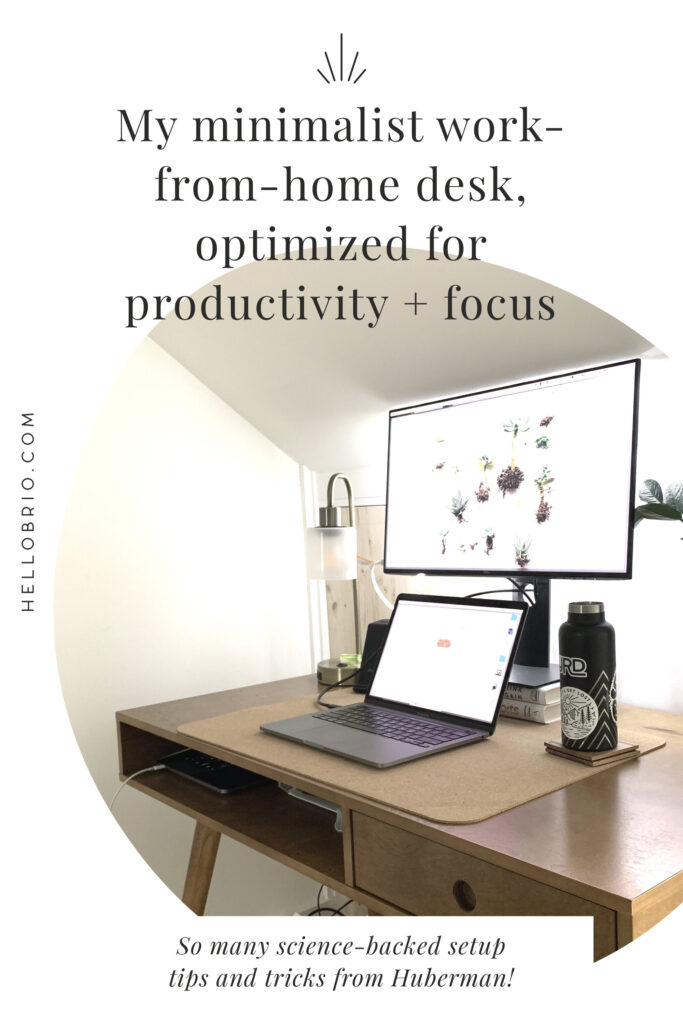When it comes to setting up your office space, achieving a balance between minimalism and ergonomic functionality is often a challenge. The question arises: Can a minimalist office setup truly support the ergonomic requirements necessary for a comfortable and productive work environment? In this article, we will explore the concept of a minimalist office setup and delve into the effectiveness of such a setup in meeting ergonomic needs. Discover how you can create a workspace that is both visually appealing and ergonomically sound, allowing you to work efficiently while maintaining a clutter-free environment. Whether you’re a fan of sleek, simplistic designs or simply looking to optimize your workspace, this article will provide insightful tips to help you find the perfect balance between minimalism and ergonomic requirements.

The Importance of Ergonomics in the Office
Understanding the Basics of Ergonomics
When it comes to creating a comfortable and conducive work environment, ergonomics plays a crucial role. Ergonomics is the science of designing and arranging the work environment in a way that allows individuals to work efficiently and comfortably, while minimizing the risk of musculoskeletal disorders and other health issues. By considering the physical needs and capabilities of individuals, ergonomics aims to optimize productivity and overall well-being in the workplace.
Benefits of Ergonomics in the Workplace
Implementing ergonomic principles in the office can bring about numerous benefits for both employers and employees. Firstly, it helps to prevent work-related injuries and health problems, such as back pain, neck strain, and carpal tunnel syndrome. This leads to reduced absenteeism and lower healthcare costs for employers.
Additionally, ergonomic office setups contribute to improved productivity. When employees are comfortable and have access to equipment that supports their natural body movements, they are less likely to experience fatigue or discomfort, allowing them to focus and work more efficiently. This results in increased work output and better overall job satisfaction.
Furthermore, promoting ergonomics in the workplace can have a positive impact on employee morale and engagement. By demonstrating a commitment to the well-being of their workforce, employers can foster a supportive and caring culture, leading to greater employee loyalty and retention.
Impacts of Poor Ergonomics
On the other hand, neglecting ergonomics in the office can have detrimental effects on both individuals and organizations. Poor ergonomics can lead to physical discomfort, which can affect employees’ mood, energy levels, and concentration. This can result in decreased productivity and an increase in errors and accidents.
Additionally, prolonged exposure to poor ergonomics can contribute to the development of musculoskeletal disorders, such as chronic pain, tendonitis, and bursitis. These conditions not only cause significant discomfort but can also lead to long-term disability and decreased quality of life.
Moreover, organizations may face legal and financial consequences if they fail to provide a safe and ergonomically sound work environment. Work-related injuries and health issues due to poor ergonomics can result in costly medical expenses, workers’ compensation claims, and potential legal liabilities.
What is a Minimalist Office Setup?
Definition of a Minimalist Office Setup
A minimalist office setup is characterized by simplicity, efficiency, and a focus on essentials. It aims to create a clean, clutter-free, and distraction-free workspace that promotes productivity and well-being. A minimalist office eliminates unnecessary items, reduces visual and mental clutter, and prioritizes functionality over excess.
Key Principles of Minimalism in the Office
The key principles of minimalism in the office include:
-
Decluttering: Eliminating unnecessary items and keeping only the essentials allows for a clean and organized workspace.
-
Simplicity: Choosing simple and streamlined designs for furniture, equipment, and office supplies promotes clarity and reduces visual distractions.
-
Functionality: Opting for ergonomic furniture and equipment that prioritize comfort and support ensures that the office setup is designed to meet the physical needs of the individual.
-
Organization: Implementing effective organizational systems, such as proper storage and labeling, helps maintain tidiness and efficiency in the office.
By incorporating these principles, a minimalist office setup can provide an environment that supports both physical and mental well-being.
Evaluating the Ergonomic Support of a Minimalist Office Setup
Ergonomic Considerations in a Minimalist Office
While minimalist office setups focus on simplicity, it is essential to ensure that they also prioritize ergonomic support. Ergonomic considerations in a minimalist office include:
-
Proper alignment: Ensuring that the workstation is set up in a way that promotes proper alignment of the body, such as maintaining a neutral posture and positioning the monitor at eye level.
-
Equipment adjustability: Opting for furniture and equipment that offer adjustability allows individuals to customize their workspace to fit their unique body dimensions and comfort preferences.
-
Supportive seating: Choosing ergonomic chairs with lumbar support, adjustable height, and comfortable cushioning is crucial for maintaining good posture and preventing back pain.
-
Adequate lighting: Proper lighting in the workspace helps reduce eye strain and fatigue. Natural light should be maximized, and supplementary lighting should be adjustable to avoid glare.
Adjustability and Customizability
One of the key factors in evaluating the ergonomic support of a minimalist office setup is the adjustability and customizability of the furniture and equipment. Minimalist office furniture that allows for height, tilt, and angle adjustments can accommodate individuals of different heights and working preferences. This ensures that users can find the optimal working posture and reduce the risk of discomfort or musculoskeletal issues. Additionally, customizable accessories, such as monitor stands and keyboard trays, can further enhance ergonomics by allowing individuals to position their equipment at the most comfortable and efficient heights.
Ergonomic Furniture Options for a Minimalist Office Setup
When selecting ergonomic furniture for a minimalist office, it is essential to choose pieces that not only provide comfort and support but also align with the simplicity and aesthetic of a minimalist design. Some options worth considering include:
-
Ergonomic chairs: Look for chairs that offer adjustable features, such as lumbar support, height, and armrests. Opt for sleek and minimalist designs that blend well with the overall office aesthetics.
-
Sit-stand desks: These desks allow users to switch between sitting and standing positions, promoting movement and reducing the risk of sedentary behavior. Choose models with clean lines and minimalistic designs.
-
Adjustable monitor stands and keyboard trays: These accessories allow users to position their monitors and keyboards at the appropriate height and angle, ensuring optimal comfort and alignment.
-
Ergonomic mouse and keyboard: Consider investing in ergonomic mouse and keyboard options that promote natural hand and wrist positions, reducing the risk of repetitive strain injuries.
By combining functionality, adjustability, and minimalist design, individuals can create an ergonomic office setup that aligns with their aesthetic preferences without compromising on comfort and support.
Creating an Ergonomic Minimalist Office
Ergonomic Workspace Layout
When creating an ergonomic minimalist office, the layout and arrangement of the workspace play a crucial role. Here are some key considerations:
-
Clear workspace: Start by decluttering the area and removing any unnecessary items. A clutter-free workspace promotes focus and reduces visual distractions.
-
Efficient workflow: Arrange the office items and equipment in a way that minimizes excessive reaching or twisting. Essential resources and frequently used items should be within easy reach, while non-essential items can be stored away.
-
Adequate space: Ensure that there is enough room to maneuver comfortably within the workspace. Avoid overcrowding the area, as it can restrict movement and lead to a cramped and uncomfortable environment.
Proper Desk and Chair Setup
The desk and chair setup is a critical aspect of creating an ergonomic minimalist office. Follow these guidelines for proper setup:
-
Desk height: Set the desk height to align with your elbows when your arms are bent at a 90-degree angle. This allows for proper alignment of the wrists and reduces strain.
-
Chair height: Adjust the chair height so that your feet are comfortably flat on the floor, and your thighs are parallel to the ground. Use a footrest if needed to maintain proper leg support.
-
Monitor position: Position the monitor directly in front of you at eye level to avoid straining your neck or eyes. Maintain a comfortable viewing distance, typically around an arm’s length away.
-
Keyboard and mouse placement: Position the keyboard and mouse so that your arms are comfortably relaxed and parallel to the floor. Avoid extending your wrists or bending them excessively.
Optimizing Lighting and Temperature
Proper lighting and temperature control are essential for creating a comfortable and productive minimalist office. Consider the following:
-
Natural light: Utilize natural light as much as possible by placing the desk near a window. Natural light has been shown to improve mood and productivity. Use curtains or blinds to control glare and direct sunlight.
-
Artificial lighting: Choose lighting fixtures that provide sufficient brightness without causing glare or eye strain. Adjustable desk lamps or overhead lights with dimming capabilities can help customize the lighting to your needs.
-
Temperature control: Maintain a comfortable temperature in the office by utilizing heating or cooling systems as needed. Ensure proper ventilation to avoid stuffiness or excessive humidity.
By optimizing lighting and temperature, individuals can create a pleasant and supportive environment that enhances focus, comfort, and overall well-being.
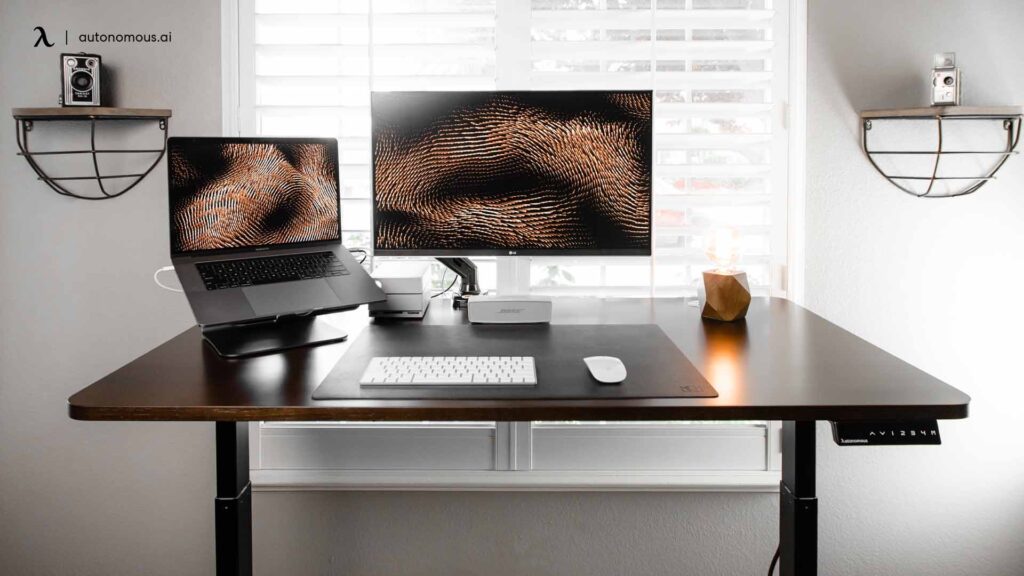
Balancing Aesthetics and Ergonomics in a Minimalist Office
Choosing Ergonomic Office Furniture that Complements Minimalist Design
While prioritizing ergonomics in a minimalist office is crucial, it is equally important to ensure that the furniture chosen aligns with the overall aesthetic and design principles of minimalism. Look for furniture that combines functionality, comfort, and clean lines. Opt for neutral colors and simple designs that blend seamlessly with the minimalist theme. By choosing ergonomic office furniture that complements the minimalist design, individuals can achieve a harmonious and visually pleasing workspace.
Strategies for Organizing and Decluttering in a Minimalist Office
Maintaining an organized and clutter-free minimalist office is key to both aesthetics and ergonomics. Here are some strategies for effective organization and decluttering:
-
Utilize storage solutions: Invest in minimalist storage furniture, such as shelves or cabinets, to keep items neatly organized and out of sight.
-
Digitalization: Minimize the use of physical paperwork by utilizing digital storage and filing systems. This reduces the need for excessive filing cabinets or storage boxes.
-
Minimalistic office supplies: Opt for multifunctional and minimalist office supplies, such as all-in-one printers or digital notebooks, to minimize the number of different items cluttering the workspace.
-
Regular decluttering: Set aside time regularly to declutter the office and remove any unnecessary items. This helps maintain a clean and orderly workspace.
By implementing these strategies, individuals can achieve a balanced and clutter-free minimalist office that promotes both productivity and aesthetic appeal.
Tips for Maintaining Ergonomics in a Minimalist Office
Regular Breaks and Movement
Even with a well-designed ergonomic minimalist office, it is essential to prioritize breaks and movement throughout the workday. Prolonged sitting or remaining in the same position can still lead to discomfort and health issues. Here are some tips for maintaining ergonomics and avoiding prolonged static posture:
-
Take regular breaks: Incorporate short breaks into your work schedule to stretch, walk around, or perform quick exercises. This allows for physical and mental rejuvenation and reduces the risk of muscle fatigue.
-
Move and change positions: Avoid staying in the same position for extended periods. Change your sitting position and utilize standing or adjustable desks to incorporate intermittent standing throughout the day.
-
Stretch and exercise: Incorporate simple stretches or exercises into your routine to relieve muscle tension and promote blood circulation. Focus on areas that are prone to strain, such as the neck, shoulders, and wrists.
Implementing Ergonomic Practices and Exercises
In addition to regular breaks and movement, implementing ergonomic practices and exercises can further enhance the ergonomics of a minimalist office. Consider the following:
-
Practice proper posture: Be mindful of your posture throughout the day, maintaining a neutral spine, relaxed shoulders, and aligned wrists. Avoid slouching or hunching forward.
-
Ergonomic workstation reminders: Utilize visual cues or reminders near your workstation to prompt you to practice good ergonomics. This can be as simple as a sticky note reminding you to sit up straight or adjust your monitor height.
-
Ergonomic exercises and stretches: Incorporate specific exercises and stretches targeted towards reducing muscle tension and promoting flexibility. This can include wrist stretches, neck rotations, or shoulder shrugs.
By incorporating these practices and exercises into your daily routine, you can actively maintain and improve the ergonomics of your minimalist office setup.
Utilizing Technology for Ergonomic Support
Advancements in technology have provided various tools and resources for achieving optimal ergonomics in the office. Utilize these technologies to enhance the ergonomic support of your minimalist office setup:
-
Ergonomic apps and software: There are numerous apps and software available that provide reminders, exercises, and tips for maintaining proper ergonomics. These can help individuals stay mindful of their posture and offer guidance on ergonomics while working.
-
Ergonomic accessories: Explore the range of ergonomic accessories available, such as ergonomic keyboard and mouse options, standing desk converters, or posture-correcting devices. These can enhance the ergonomics of your minimalist office setup.

The Future of Ergonomic Minimalist Office Setups
Trends in Ergonomic Furniture and Design
As the importance of ergonomics continues to be recognized, the future of ergonomic minimalist office setups holds promising advancements in furniture and design. Some notable trends include:
-
Sustainable materials: The use of sustainable and eco-friendly materials in ergonomic furniture is gaining prominence. This aligns with the minimalist principle of reducing environmental impact and promoting sustainability.
-
Smart furniture: Integrating technology into ergonomic furniture allows for personalized adjustments and automated functionalities. This can include adjustable heights, built-in sensors for posture correction, and customizable settings.
-
Modular furniture: Modular furniture designs offer flexibility and adaptability, allowing individuals to customize their workspace according to their changing needs. This supports the minimalist principle of functionality and efficiency.
The Role of Technology in Advancing Ergonomics
Technology plays a significant role in advancing ergonomics in the workplace. The integration of sensors, artificial intelligence, and data analytics allows for a more personalized and proactive approach to ergonomics. With the use of wearable devices, individuals can receive real-time feedback and alerts regarding their posture and movement. This technology can also provide insights and recommendations for making ergonomic improvements based on individual data. Additionally, virtual reality and augmented reality technologies are being explored for simulating and optimizing ergonomic work environments.
By leveraging technology, the future of ergonomic minimalist office setups will be characterized by increased personalization, efficiency, and well-being.
Conclusion
Creating an ergonomic minimalist office is not only possible but also highly beneficial. By understanding the importance of ergonomics, individuals can design a workspace that supports their physical and mental well-being without compromising on aesthetics. By considering ergonomic principles in the selection of furniture and equipment, optimizing the workspace layout and lighting, and implementing regular breaks and movement, a minimalist office can promote productivity, health, and overall satisfaction. With the continuous advancement of technology and design, the future of ergonomic minimalist office setups holds even more possibilities for customization and innovation.