
Are you looking to create a minimalist office environment but are unsure how to incorporate a digital setup? Well, you’re in luck! A digital setup can be a fantastic way to support a minimalist office, providing you with all the necessary tools and reducing clutter at the same time.
By embracing a digital setup, you can eliminate the need for physical files and paperwork, making your workspace cleaner and more organized. Everything from documents, notes, and even your calendar can be stored digitally, allowing for easy access and effortless organization. Additionally, having a digital setup enables you to utilize cloud storage solutions, ensuring that your important files are securely backed up and accessible from anywhere. So, if you’re striving for a minimalist office environment, consider adopting a digital setup to streamline your workflow and simplify your workspace.
Maximizing Space Efficiency
Decluttering with Digital Solutions
In a traditional office setup, physical clutter can quickly accumulate, taking up valuable space and decreasing productivity. However, by embracing digital solutions, you can significantly reduce the need for physical storage and declutter your workspace. Digital documents and files can be stored on cloud storage platforms such as Google Drive or Dropbox, allowing you to access them from any device with an internet connection. This eliminates the need for bulky file cabinets and frees up valuable space in your office.
Utilizing Cloud Storage
Cloud storage offers numerous benefits for maximizing space efficiency. By uploading your files and documents to a cloud storage platform, you no longer need to rely on physical storage units, such as external hard drives or USB thumb drives. Your files are securely stored in the cloud, accessible from anywhere, and can be easily shared with colleagues or clients. Additionally, cloud storage platforms usually offer ample storage space, eliminating the need to constantly purchase additional hardware to accommodate your growing files.
Embracing Minimalist Design Principles
Minimalist design principles focus on simplicity, cleanliness, and functionality. By adopting these principles in your digital setup, you can create an aesthetically pleasing and clutter-free workspace. Choose a minimalist desktop wallpaper and organize your digital files and folders in a clean and logical manner. Utilize minimalist digital tools and applications that provide essential features without overwhelming your workspace. By embracing minimalist design principles, you can create a visually appealing and efficient digital office environment.
Streamlining Workflow
Implementing Digital Task Management Systems
Managing tasks efficiently is crucial for a streamlined workflow. Digital task management systems, such as Trello or Asana, allow you to create and assign tasks, set deadlines, and track progress in a centralized and easily accessible platform. These tools help prioritize tasks, delegate responsibilities, and ensure that nothing falls through the cracks. By utilizing digital task management systems, you can streamline your workflow, enhance collaboration, and increase overall productivity.
Utilizing Digital Communication Tools
Effective communication is essential for a smooth workflow. Digital communication tools, such as Slack or Microsoft Teams, enable real-time collaboration and instant messaging among team members. These tools provide a centralized communication platform, eliminating the need for lengthy email threads or time-consuming in-person meetings. By utilizing digital communication tools, you can enhance communication efficiency, foster collaboration, and accelerate decision-making processes.
Automating Repetitive Tasks
Automating repetitive tasks can significantly increase productivity and streamline your workflow. Digital automation tools, such as IFTTT or Zapier, allow you to create automated workflows and integrate various applications. For example, you can automate the process of saving email attachments to specific folders or automatically schedule social media posts. By automating repetitive tasks, you can eliminate manual errors, save time, and focus on more important aspects of your work.

Reducing Paper Usage
Transitioning to Digital Documentation
Transitioning from physical to digital documentation can have numerous benefits, including reducing paper usage and increasing overall efficiency. Instead of printing and physically storing documents, you can create, edit, and store them digitally. Digital documentation tools, such as Microsoft Word or Google Docs, offer features that allow you to collaborate on documents in real-time and easily make revisions. By transitioning to digital documentation, you can save money on paper and ink, reduce environmental impact, and simplify document management.
Utilizing E-signature Solutions
In the past, signing documents required printing, signing, scanning, and sending them back. However, with the emergence of e-signature solutions, this process has been streamlined and digitized. E-signature platforms, such as DocuSign or Adobe Sign, allow you to electronically sign documents with legally binding signatures. This eliminates the need for physical paperwork, reduces paper usage, and expedites the signing process. By utilizing e-signature solutions, you can streamline document signing, enhance efficiency, and support a paperless office environment.
Increasing Mobility and Flexibility
Embracing Remote Work Options
The rise of digital technologies has paved the way for remote work options, allowing employees to work from anywhere with an internet connection. By embracing remote work options, you can provide employees with greater flexibility and reduce the need for physical office space. Remote work eliminates commuting time, reduces overhead costs, and increases employee satisfaction. By utilizing digital tools and technologies, such as virtual meeting platforms and cloud-based collaboration tools, remote workers can stay connected, collaborate effectively, and maintain productivity.
Utilizing Cloud-Based Collaboration Tools
Cloud-based collaboration tools, such as Google Workspace or Microsoft 365, offer a wide range of applications and features that facilitate remote collaboration and enhance mobility. These tools allow employees to work on documents simultaneously, share files and folders, and communicate seamlessly. With cloud-based collaboration tools, teams can collaborate effectively regardless of their physical locations, promoting flexibility and mobility within the workplace.

Enhancing Organization and Productivity
Implementing Digital Calendar and Scheduling Systems
Digital calendar and scheduling systems, such as Google Calendar or Microsoft Outlook, offer features that can help you stay organized and manage your time effectively. These tools allow you to schedule meetings, set reminders, and manage your tasks in a centralized platform. By utilizing digital calendar and scheduling systems, you can optimize your time management, avoid scheduling conflicts, and enhance overall productivity.
Adopting Digital Note-Taking Solutions
Traditional note-taking methods often involve physical notebooks and handwritten notes, which can easily get lost or become disorganized. Digital note-taking solutions, such as Evernote or OneNote, provide a centralized platform for capturing, organizing, and accessing your notes. These tools offer features like syncing across devices, handwriting recognition, and keyword search, making it easy to find and retrieve your notes when needed. By adopting digital note-taking solutions, you can declutter your workspace, stay organized, and facilitate information retrieval.
Utilizing Project Management Software
Project management software, such as Trello or Asana, offer comprehensive features for planning, organizing, and tracking projects. These tools allow you to create project boards, assign tasks, set deadlines, and monitor progress. By utilizing project management software, you can effectively manage your projects, collaborate with team members, and ensure that tasks are completed on time. This enhances organization, boosts productivity, and contributes to the overall success of your projects.
Improving Digital Security
Implementing Robust Data Backup Systems
Data loss can be devastating, leading to significant downtime and potential loss of important information. Implementing robust data backup systems ensures that your data is protected and can be easily restored in the event of a system failure or data breach. Cloud backup solutions, such as Backblaze or CrashPlan, automatically back up your files to remote servers, providing an additional layer of security and peace of mind. By implementing robust data backup systems, you can safeguard your data, minimize the risk of data loss, and maintain business continuity.
Utilizing Password Managers
Passwords are the first line of defense against unauthorized access to your digital accounts and information. However, remembering complex passwords for multiple accounts can be challenging. Password managers, such as LastPass or 1Password, securely store and generate strong, unique passwords for all your accounts. They also offer features like auto-fill and two-factor authentication, enhancing the security of your digital presence. By utilizing password managers, you can protect your accounts from unauthorized access, simplify password management, and minimize the risk of password-related security breaches.
Setting up Secure File Sharing
Sharing files securely is essential to protect sensitive and confidential information. When sharing files digitally, it’s crucial to use secure file sharing methods to prevent unauthorized access or interception. Encrypted file sharing platforms, such as SecureFilePro or ShareFile, provide a secure environment for sharing files with clients, colleagues, or partners. These platforms ensure that files are encrypted during transit and at rest, providing an extra layer of security. By setting up secure file sharing, you can safeguard your sensitive data, comply with privacy regulations, and maintain trust with your stakeholders.
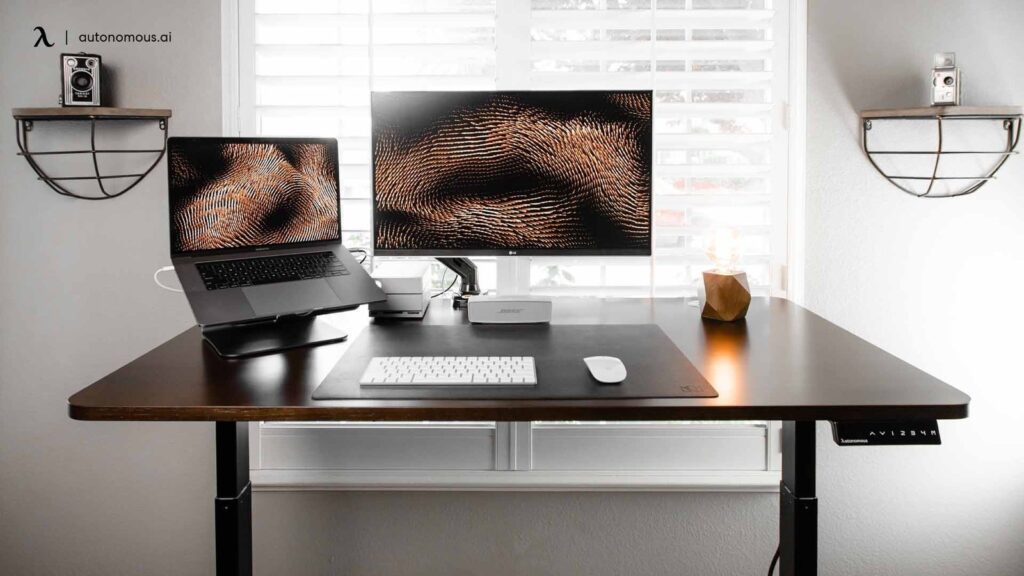
Minimizing Hardware Dependency
Utilizing All-in-One Devices
Traditional office setups often require multiple devices, such as desktop computers, printers, and scanners, which can occupy a significant amount of space. All-in-one devices, such as multifunction printers, combine multiple functionalities into a single device, reducing hardware dependency and freeing up space. These devices can print, scan, copy, and even fax, eliminating the need for separate machines. By utilizing all-in-one devices, you can minimize clutter, optimize space efficiency, and streamline your office setup.
Opting for Wireless and Bluetooth Connectivity
Wires and cables can contribute to a cluttered and unorganized workspace. By opting for wireless and Bluetooth connectivity options, you can reduce cable clutter and enhance mobility. Wireless keyboards, mice, and headphones eliminate the need for physical connections and provide greater freedom of movement. Bluetooth-enabled devices, such as speakers or printers, allow you to connect to them wirelessly, eliminating the need for direct physical connections. By embracing wireless and Bluetooth connectivity, you can create a cleaner and more flexible workspace.
Promoting Remote Accessibility
Using Virtual Private Networks (VPNs)
Virtual Private Networks (VPNs) provide a secure and encrypted connection when accessing the internet. VPNs help protect your privacy, especially when connecting to public Wi-Fi networks, by encrypting your internet traffic and routing it through secure servers. This ensures that sensitive information remains confidential and inaccessible to unauthorized individuals. By using VPNs, you can promote remote accessibility without compromising security, enabling employees to work remotely while maintaining the highest level of data protection.
Enabling Remote Desktop Access
Remote desktop access allows you to securely access your desktop computer or laptop from another device, regardless of your physical location. This feature enables you to work on your office computer remotely, access files, and use software applications as if you were sitting in front of your device. Remote desktop access eliminates the need to carry multiple devices or transfer files to different devices, streamlining your workflow and enabling greater flexibility. By enabling remote desktop access, you can promote remote accessibility, enhance productivity, and facilitate seamless remote work.

Enhancing Collaboration
Utilizing Video Conferencing Tools
In today’s digital landscape, face-to-face meetings are not always possible or efficient. Video conferencing tools, such as Zoom or Microsoft Teams, provide a virtual meeting environment that allows for real-time interaction, regardless of physical locations. These tools enable individuals or teams to collaborate, communicate, and share information effectively. By utilizing video conferencing tools, you can foster collaboration, reduce travel costs, and enhance productivity, especially for remote or geographically dispersed teams.
Implementing Digital Whiteboards
Digital whiteboards offer a modern and interactive approach to brainstorming, presenting ideas, and capturing meeting notes. With features like touchscreen capabilities, cloud storage integration, and real-time collaboration, digital whiteboards enhance collaboration and creativity. They allow multiple users to contribute simultaneously, regardless of their physical location. By implementing digital whiteboards, you can create a dynamic and engaging meeting environment, foster collaboration, and boost productivity.
Reducing Environmental Impact
Minimizing Energy Consumption with Laptops and Efficient Devices
Traditional desktop computers consume more energy compared to laptops and energy-efficient devices. By using laptops instead of desktop computers and opting for energy-efficient devices, you can reduce energy consumption and lower your carbon footprint. Laptops generally require less power to operate, use less energy in standby mode, and provide the flexibility to work from anywhere. Energy-efficient devices, such as monitors or printers with Energy Star certification, consume less power without compromising performance. By minimizing energy consumption, you can contribute to a greener environment and promote sustainability.
Utilizing Digital instead of Physical Goods
Digital alternatives to physical goods can significantly reduce waste and environmental impact. Instead of printing documents, consider sharing them digitally. Instead of physical business cards, opt for digital versions that can be easily exchanged via email or mobile applications. Digital invoices, receipts, and reports reduce the need for printing, mailing, and storage. By utilizing digital alternatives, you can minimize paper waste, reduce resource consumption, and contribute to a more sustainable future.
In conclusion, embracing a digital setup in the office can support a minimalist environment by maximizing space efficiency, streamlining workflow, reducing paper usage, increasing mobility and flexibility, enhancing organization and productivity, improving digital security, minimizing hardware dependency, promoting remote accessibility, enhancing collaboration, and reducing environmental impact. By leveraging digital tools and technologies, you can create an efficient, clutter-free, and environmentally conscious office environment. Embrace the power of digital solutions and enjoy the benefits of a minimalist office setup.

